GetRight
Download
Tips for Securing your Wireless Network
My laptop has a nice "Connect to Wireless Network" button right on top. The laptop is a nice warm spot, so our cats like to sleep on top of the keyboard. One of the cats stepped on that button. The computer just went out and connected to the wireless network of somebody else in the apartment building. If you haven't done anything to protect your wireless network, it's that easy for anybody, even a cat, to connect to the Internet through your network. It might just be your neighbor borrowing your connection, but hackers and spammers will also use these open wireless connections.
My laptop has a nice "Connect to Wireless Network" button right on top. The laptop is a nice warm spot, so our cats like to sleep on top of the keyboard. One of the cats stepped on that button. The computer just went out and connected to the wireless network of somebody else in the apartment building. If you haven't done anything to protect your wireless network, it's that easy for anybody, even a cat, to connect to the Internet through your network. It might just be your neighbor borrowing your connection, but hackers and spammers will also use these open wireless connections.
So you really should do a few things to protect your wireless network from getting borrowed. (You may need to look around in the configuration or manuals for your router to find just where to set each of these things....)
With simple, cheap tools like these,
anyone could find you wireless network unless you do some of the steps below.
To Protect from a Cat:
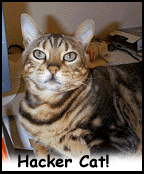
- When setting up your router, change the SSID. SSID is some abbreviation that really is the name of your wireless network. (And while you're at it, change the password for the router too. It takes just seconds to find the default passwords for a whole list of different equipment.)
- Then in the router setup, set so it will not "Broadcast SSID". Otherwise changing in step 1 is worthless since it will just be yelling out the changed name.
- You will need to type in the SSID when setting up your computers to connect to the wireless network. But that should protect you from our feline friends. And that will stop most people too. Somebody with the right tools will still be able to listen and get your network's name.
To Protect from a Person:
- Do all the Cat steps first!
- To protect from all but the most serious people, you should turn on wireless security. WEP 40-bit security if nothing else, but 128-bit is much better. And the newer WPA is even better.
- Wireless security (especially the 40 bit WEP sort) just isn't that strong. Even doing all these steps doesn't mean you are perfectly secure. If somebody has the time and equipment, they'll eventually be able to crack it. But unless you are being specifically targeted, this makes you pretty safe. Likely there's somebody down the street or down the hall who hasn't done these things. Anybody driving around looking for an insecure network will just find theirs and not yours.